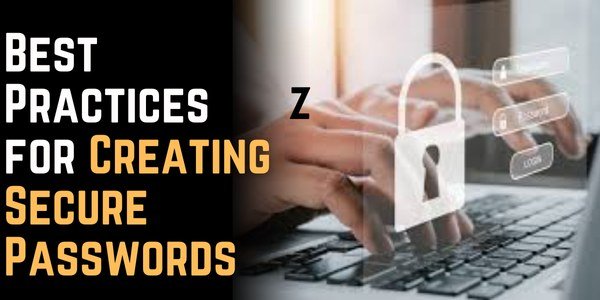Creating a strong password is one of the most fundamental yet often overlooked aspects of cybersecurity. Weak passwords make it easy for hackers to access your accounts, steal personal information, and compromise your digital security.
In this guide, we will discuss the best practices for creating secure passwords that can help you protect your online presence from cyber threats.
Why Strong Passwords Are Important
Hackers use various methods, such as brute-force attacks, credential stuffing, and phishing scams, to crack passwords. If your password is weak, it can take seconds for cybercriminals to break into your accounts.
Common Password Security Risks
- Using Weak or Predictable Passwords – Simple passwords like “123456” or “password” are easy to crack.
- Reusing Passwords Across Multiple Accounts – If one account is compromised, all linked accounts become vulnerable.
- Failing to Update Passwords Regularly – Old passwords are more likely to be exposed in data breaches.
- Storing Passwords Unsafely – Writing them down or saving them in unsecured files can lead to leaks.
Best Practices for Creating Secure Passwords
1. Use Long and Complex Passwords
Longer passwords are harder to crack.
- Create passwords with at least 12-16 characters.
- Use a combination of uppercase and lowercase letters, numbers, and special characters.
- Avoid using common words, names, or easily guessed patterns.
2. Use Passphrases Instead of Single Words
Passphrases are easier to remember but harder for hackers to crack.
- Example: “Purple$TigerEats47Mangos!”
- Use a random combination of words with special characters and numbers.
- Make it unique but memorable for you.
3. Never Reuse Passwords Across Different Accounts
Reusing passwords is a major security risk.
- If one account gets hacked, all linked accounts become vulnerable.
- Use unique passwords for each account.
- Use a password manager to keep track of multiple passwords securely.
4. Enable Multi-Factor Authentication (MFA)
MFA adds an extra layer of security beyond just a password.
- Use two-factor authentication (2FA) where available.
- Use authentication apps like Google Authenticator or Microsoft Authenticator instead of SMS codes.
- Some services offer biometric authentication (fingerprint or facial recognition).
5. Avoid Using Personal Information
Hackers can easily find personal details and guess passwords.
- Avoid using your name, birthday, phone number, or pet’s name.
- Stay away from obvious number sequences like “1234” or “0000”.
6. Use a Password Manager
Remembering multiple strong passwords is difficult—password managers can help.
- Popular password managers: 1Password, LastPass, Bitwarden, Dashlane.
- Password managers generate, store, and autofill secure passwords.
- Use encrypted storage for extra protection.
7. Change Your Passwords Regularly
Regular updates reduce the risk of compromised credentials.
- Change passwords every 3-6 months, especially for sensitive accounts.
- Update passwords immediately if there is a data breach.
- Use a password breach checker like Have I Been Pwned to monitor leaks.
8. Do Not Share Your Passwords
Keep your passwords private to prevent unauthorized access.
- Never share your passwords over email, phone, or text messages.
- If you need to share access, use temporary access tools instead.
- Be wary of phishing emails or fake websites asking for login credentials.
9. Be Cautious with Security Questions
Many security questions are easy to guess or research.
- Choose obscure answers instead of real ones.
- Example: “What’s your mother’s maiden name?” Instead of “Smith,” use “T!ger99King”.
- If allowed, use random answers and store them in a password manager.
10. Monitor Your Accounts for Suspicious Activity
Stay proactive by monitoring your accounts for potential security breaches.
- Enable account activity alerts for unusual logins.
- Check your email and accounts for security notifications.
- Use trusted security tools to monitor for breaches.
Conclusion
Following these best practices for creating secure passwords will significantly improve your cybersecurity. By using long, complex, and unique passwords, enabling multi-factor authentication, and leveraging password managers, you can greatly reduce the risk of cyber threats.
Always stay vigilant, update your passwords regularly, and never reuse them across multiple accounts. Cybersecurity starts with strong passwords—make sure yours are up to the challenge!